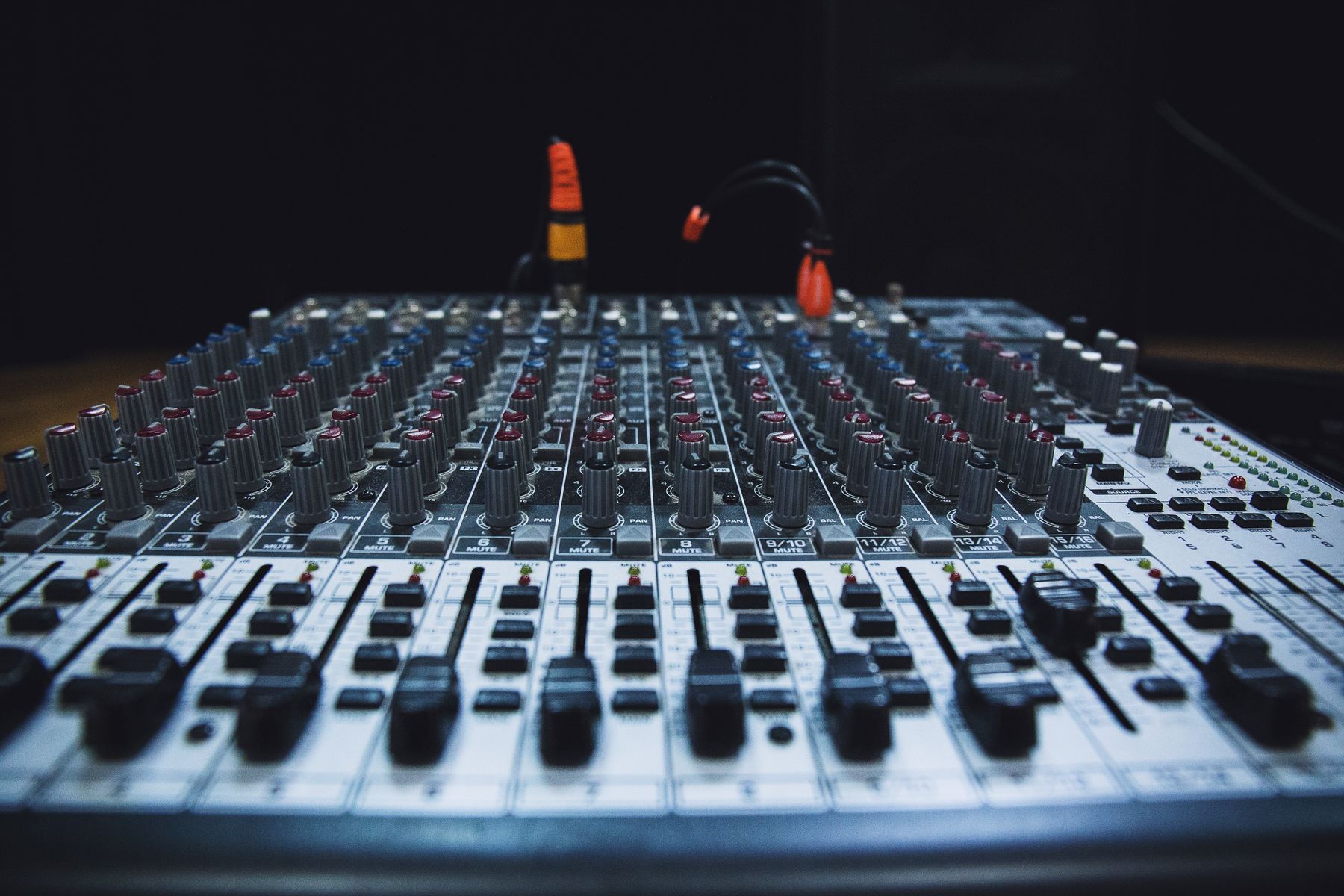Client Checklist
Lets get those ducks in a row
Thank you for choosing Studio73 Mastering for your project. We know that your tracks are your babies. We respect the trust you have placed in us and are committed to delivering Grammy quality masters.
But before you write your acceptance speech there are a few things we need from you to ensure a smooth transition from Mix to Master.
- Finish the mix
- Mastering is not mixing so you need to be sure your mix is complete before you send it our way. We understand deadlines but if possible, walk away from your mix for a day or three and listen through with fresh ears.
- Remove pops and clicks #CrossFades
- Remove unwanted lows by hi pass filtering tracks that may possess unwanted lows like your high hats.
- Allow 3 to 5 seconds at the beginning and end of your track for fades
- Preparing your mix for bounce
- Set your master fader at -0 db
- Allow for Max Headroom (-8 to -6 db)
- Remove all EQ from Master Bus and Fader
- Remove all limiters from Master Bus, Fader and Stereo Buses
- Remove all Dithering
- Do not Normalize tracks
- Bouncing your mix
- Use native sample rate (min 44.1 kHz 24bit)
- Bounce to WAV or AIFF format ONLY (No MP3’s)
- Do not send session files
- Reference Tracks
- Please provide a high-quality MP3 or WAV of a song or album that you would like to emulate
- If you like, turn your limiters and EQs back on and provide a reference Master so we can hear the sound you are shooting for.
- Send your files
- Create a single Album Folder for your tracks
- Complete the Album Data formbyclickingbelow and include in your album folder
- Send your tracks via www.WeTransfer.com @s73Mastering
© s73Mastering and Studio 73 - All rights reserved.